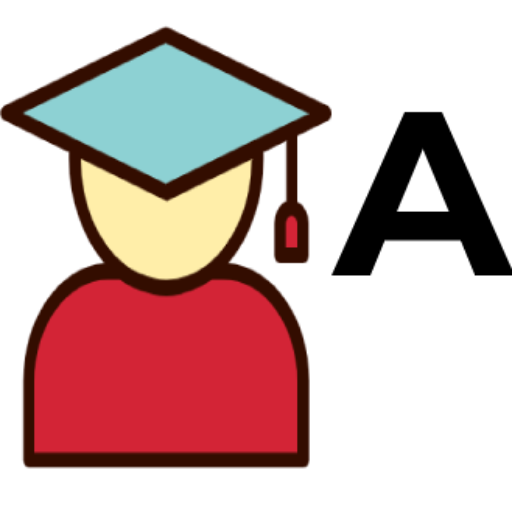Discussion Question (do parts 1 & 2 to fully complete)
Part 1:
User Interface Design
Please respond to the following in not more than 200 words:
- Identify an app (not a website) that you are familiar with. Do not repeat an example from the textbook or one that has been posted by another student.
- Explain how it follows two of the rules of user interface design given in Chapter 8 of the textbook.
Teacher’s notes “Good user experience has become essential to software applications. You probably recognize good and poor user interfaces without thinking about it; in this discussion I want you to go beyond intuition. Please pick a desktop or mobile app and analyze how it embodies two of the user design rules that Chapter 8 explains.”
Part 2:
Then, in a separate post, follow up on one of your fellow students in substantive posts of up to 150 words that further the discussion. For example, you may support or politely challenge a post with your own insights or experience, make a suggestion, or ask probing follow-up questions.
Support your positions with explanations and/or sources, as appropriate, but do not quote. (choose 1)
a.
Of the many rules that govern the interface design. I particularly like the enable frequent users to use shortcuts. This is the primary purpose of an app an easy way to access a website or accessible downloads. Much like the Bitcoin App which allows the user easy access to managing their cryptocurrency status quicker and more frequently. The second focus is the offer of simple error handling. With an app you have far less chances of intercepting a website with slow processing and IP base malfunctions. I look forward to the next lesson as this was a very interesting topic t hand.
R/S
AUGUST
b.
The app I am familiar with is Livongo Coach. After my husband checks his blood sugar with the hand-held,then the numbers are uploaded to the Livongo application. A coach responds by text within minutes with suggestions for the next three meals. If we have a question, we click on the app and ask. This follows the User Interface Design Rule 1: Create an Interface That Is Easy to Learn and Use since all we have to do is stick and submit. Rule 3: Provide Users with Help and Feedback, sends feedback quickly and has a just ask help option.
c. We live in an age where there is an app for just about everything. Just to be a bit different from the main stream apps that most people are familiar with I am choosing the mobile app Glow which is a data-driven ovulation calculator & fertility tracker. This is a free app that is supposed to help women track their general cycle to pinpoint the ovulation window or in other words, the prime time to make a baby. My wife particularly likes this app among other apps available because it is easy to use and also allows the user to include such details as list of medications, exercising history, mood and more, which are all factors that affect one’s reproductive health. So, creative design that is easy to learn and use and user productivity are some of the good attributes of this app.
d. The one app that I’m familiar with is the comcast app. I use the app almost everyday for bill payment, technical issues with the wifi,cable tv and phone service, to watch movies on my phone and movies on the tablets for the kids, telephone issues or any other issues that I might have for my cable services. Comcast app follows rule 1: Create an Interface that is easy to learn and use- the comcast xfinity app is very easy to use, it is a clear and simple and all the touch commands always provide a comfortable touch target around actionable elements so they can be tapped without error. Rule 4- Create an Attractive Layout and Design- the interface of the comcast xfinity app displays titles, messages and all instructions in a consistent manner and in the same general locations on all screens and when the user enters data that in correctly, you will not be able to go to the next screen unit the correction are made.
***chptr 8 incld in the attchmnts