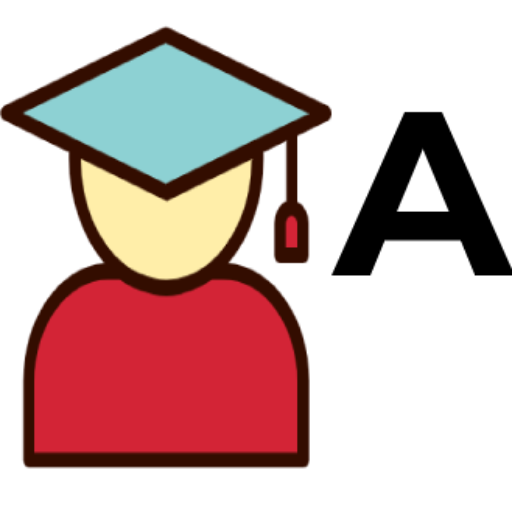Overview
As a professional preparing for the 21st century workplace, you are a business of one. When a company chooses to employ you, it is “buying” your professional services. When a customer or clients chooses to do business with you, it is “buying” your professional services. This week, you will start marketing your professional services through a blog; a site you will use to communicate your knowledge, understanding, unique perspective, and prowess in your trade. By publishing blog posts on a regular basis, you allow your prospective employers/customers or clients to see firsthand your written and verbal communication skills, as well as your intellect and dedication to your profession. This provides proof of your value and differentiates yourself from your competition.
Objective
This project requires you to begin building your blog, a site that will be connected to your digital portfolio and will follow you throughout your degree program at Full Sail. This blog will assist you in communicating your unique promise of value to your intended audience. Establishing a strong, strategic, and well-branded online presence through a personal website and blog is essential to managing your personal brand online, and providing your target audience with content that helps move them closer to hiring you or working with you in some way.
Introduction
To prepare for your project this week, complete the following:
Watch the Adobe Color and Adobe Fonts courses as instructed in the FSO activity, “LinkedIn Learning Courses & Required Reading (10% of GPS)”.
Review the concepts found in all four (4) of the following articles and infographics regarding color and font theory.
Meaning of Color (Smashing Magazine)
Color Concepts (Smashing Magazine)
Color Schemes (Smashing Magazine)
Meaning of Fonts (Digital Synopsis)
Based on what you learned in the articles above, select your personal brand’s colors and font families (one font for your headers and another for your body text) using Adobe’s applications.
IF YOU ARE NEW TO WORDPRESS, you can quickly get up to speed on the basics by reviewing the LinkedIn Learning course, WordPress.com Essential Training.
Attend the weekly lectures or watch the archives.
Instructions
Now it is time to start building your WordPress.com Blog Site. This blog site will be used periodically throughout your degree program at Full Sail University, so setting a strong foundation is critical to your success in this course as well as in future courses. Let’s get started!
STEP 1: Set Up Your WordPress.com Account
IMPORTANT NOTES: (1) During this process, you may be instructed to pay for a domain name. Do NOT purchase a domain name at this time. It is not required for this project and is only advisable when setting up your digital portfolio site as part of your final project. (2) You should customize your free subdomain (i.e. yourname.wordpress.com) in a manner that protects and projects your personal brand, while being easily shared with others. Do not include random numbers / letters in your subdomain.
Go to wordpress.com and create an account using an email, user name, and password. You will be prompted through an onboarding process which you can skip through for the most part. We will be setting up your site using the step-by-step directions to follow.
STEP 2: Set Up Your WordPress Blog Site
IMPORTANT NOTES: (1) At this stage, you can delete all other Pages from your blog site. Since your blog site will only be used to showcase your Posts, which will appear on your Homepage Feed, Pages are not necessary on this blog site. For clarification on the differences between Pages and Posts, please read this article.
Now let’s structure and organize your blog site so that it meets the requirements for your Full Sail digital portfolio moving forward.
A) Install and activate the Twenty Twenty theme on your blog.
*Under the Appearance tab, click on Customize to complete the following customizations.
B) Set your Homepage Settings to “Your Latest Posts”.
C) Customize your Site Identity by establishing your Site Title; i.e. [Your Name’s] Blog and create a Tagline that introduces the reader to what type of information or subjects will be published on your blog; i.e. “Technological Advancements in Live Entertainment”.
D) On the Theme Options tab, under the “On archive pages, posts show:” section, click the button next to Summary. This will abbreviate your posts on the homepage feed making the user experience much more enjoyable.
E) On the Menus tab, create a new menu and title it “Main Menu”. Under the Menu Locations options, check the boxes next to “Desktop Horizontal Menu” and “Mobile Menu”. Then, click + Add Items button. Select the “Custom Links” option and fill out the URL and Link Text fields as follows:
URL: https://portfolio.adobe.com
Link Text: View My Portfolio
Then click the Add to Menu button.
F) Be sure to click the blue Save Changes button at the top of the screen to ensure all these changes have been executed and saved properly.
STEP 3: Customize Your Blog’s Font Families & Color Palette
IMPORTANT NOTES: (1) To complete this step, you need to have your personal brand colors and fonts already selected with the HEX codes from Adobe Colors to input into WordPress. (2)The free version of WordPress, combined with the Twenty Twenty theme does not have a comprehensive menu of fonts to choose from like you found on Adobe Fonts. It is unlikely that your chosen font families will appear as one of the options on WordPress. However, you are expected to match the font theme, style, and family as close as possible. For example, if you chose a sans serif font that is bold for your headers, your WordPress header font should also be sans serif and bold. (3) The background color should NOT distract from your blog posts. This means it is best to use either white or black, or a variation of those colors, so that visitors to your blog can easily read your posts. If you choose a color like electric purple as your background color, it will distract your readers and likely cause them to leave without scanning or reading your post.
*Under the Appearance tab, click on Customize to complete the following customizations.
A) Under the Colors tab, customize both the Background Color and the Header & Footer Background Color using HEX codes from the color palette you generated on Adobe Colors. Then select “Custom” under the Primary Color option and slide the color bar closest to your call to action color. This is typically the most vibrant color in your palette.
B) Under the Fonts tab, customize both your Headings font and your Base font in accordance with the font families you chose on Adobe Fonts. Again, it is important to note that you likely will not have a perfect match BUT you must select a similar font style and family as the ones you chosen on Adobe Fonts.
STEP 4: Publish Your First Blog Post
For the blog post, update and publish the post you submitted as part of your Week 3 discussion. In addition to what you wrote in this week’s discussion board, be sure that your published blog post consists of the following elements:
featured image,
keyword optimized and relevant headline,
500-700 words styled in a reader-friendly and scannable format (i.e. sub-headers, short paragraphs, bolds/italicized words and bullet points when applicable),
at least 2 media files (images, videos, soundtracks, etc) embedded, formatted, and
credited in your post,
hyperlinks to sources cited, and
categorized and tagged appropriately.
To assist you in properly developing, formatting, and publishing a blog post, please watch the tutorial below.
video:
Step 5: Launch Your Blog Site!
If you completed all four of the steps above, you are ready to launch your blog site. To do so, simply click on the “Launch Your Site” tab on your dashboard. Once you do this, WordPress will try and sell you a domain name. You are not required to purchase a domain name, nor is that advisable at this time. Select the free subdomain option and start your site for free.
Deliverable
Submit a Word document with the following information:
Full Name, Degree Program, Course, Instructor Name, Assignment Title, and Date.
Link to your blog site. Your link should look similar this: fullie.wordpress.com
Embed a screenshot of the color palette AND font families you chose as part of your personal brand’s identity kit. Include 3-4 sentences as to why you chose your color scheme AND font families. Your analysis MUST be derived from the required reading (articles) found in the instructions above. Meaning, you should quote or paraphrase and cite the sources using basic APA formatting.
If you already completed the LinkedIn Learning Activity, this portion will likely be very similar to what you submitted there. If not, when you submit that activity, you will submit something very similar as this component.